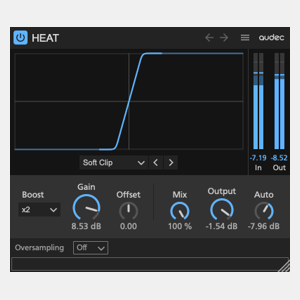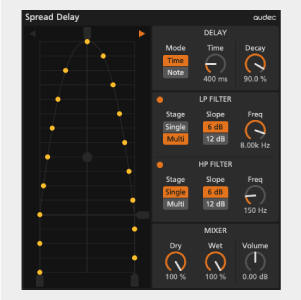Home
> Extra Pan
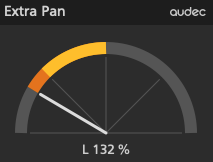
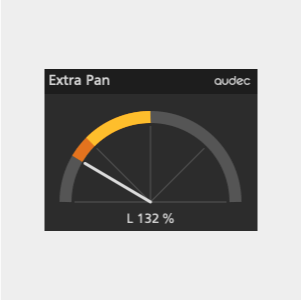
Extra Pan
Audio Effect – VST3/AU
Out-of-speakers pan
Free
Overview
Extra Pan is the panning effect that places the sound outside of speakers.
With the normal panning, if you pan hard left, the sound appears to arrive from the position of the left speaker. With Extra Pan, you can place the sound further outside.
Extra Pan outputs the phase-inverted signal from the opposite side speaker. For example, if the sound is placed further outside of the left speaker, a phase-inverted signal is output from the right speaker.
If the sound is converted to mono, the left and right sound interfere, and the sound becomes smaller or disappears completely. For this reason, the out-of-speakers technique should be applied to the less important instruments for a short time.
User Interface
- To pan, drag the knob vertically.
- 0%-100% (Yellow): Normal pan
- 100%-200% (Orange): Out-of-speakers pan
Operating the controls
- Fine-tune the knob : Shift + Drag
- To fine-tune the knob, hold down the shift key and drag the knob.
- Reset the knob : Double Click
- To reset the knob to the default value, double-click the knob.
System Requirements
- VST3/AU – macOS 10.11 – 11 (Intel/Apple Silicon) 64-bit
- VST3 – Windows 10 64-bit
Release Notes
- 2021.02.02 – Ver. 1.0.4 (Mac)
- Apple Silicon support
- 2019.11.11 – Ver. 1.0.3 (Windows)
- Fixed the loading issue on Windows 10
- 2019.10.29 – Ver. 1.0.2 (Windows)
- Initial Release for Windows
- 2019.10.15 – Ver. 1.0.1 (Mac)
- Bug Fix
- 2019.10.10 – Ver. 1.0.0 (Mac)
- Initial Release for Mac