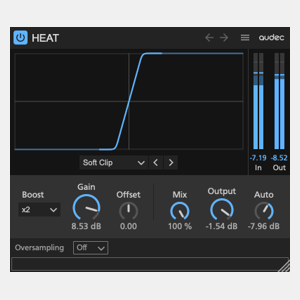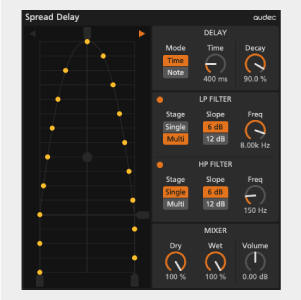Home
> Transient

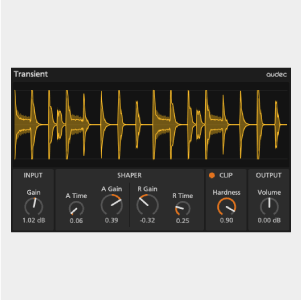
Transient
Audio Effect – VST3/AU
Transient Shaper
Free
Overview
Transient is a transient shaping effect that adjusts the dynamics of the percussive sound. It can make the attack part of the sound punchy or soft, and the release part fat or tight.
User Interface
- Scope
- The scope displays the waveform of the input and output signal.
- The input signal is displayed in the dark yellow area.
- The output signal is displayed in the light yellow line.
- Input Section
- The Gain knob adjusts the input level.
- Shaper Section
- In the Shaper section, you can adjust the dynamics of sounds.
- The A Gain (Attack Gain) knob adjusts the amount of gain applied to the attack of sounds.
- The R Gain (Release Gain) knob adjusts the amount of gain that is applied to the release of sounds.
- The A Time (Attack Time) knob adjusts how long attack gain is applied.
- The R Time (Release Time) knob adjusts how long release gain is applied.
- Clip Section
- In the Clip section, you can apply the soft-clipping effect to sounds.
- The round button at the top left toggles the soft-clipping on or off.
- The Hardness knob adjusts the hardness of the curve of the shaping curve.
- Output Section
- The Volume knob adjusts the output level.
Operating the controls
- Fine-tune the knob : Shift + Drag
- To fine-tune the knob, hold down the shift key and drag the knob.
- Reset the knob : Double Click
- To reset the knob to the default value, double-click the knob.
Signal Path
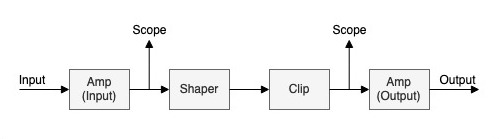
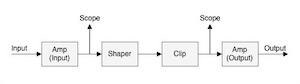
System Requirements
- VST3/AU – macOS 10.11 – 11 (Intel/Apple Silicon) 64-bit
- VST3 – Windows 10 64-bit
Release Notes
- 2021.02.02 – Transient / Transient Lite – Ver. 1.0.4 (Mac)
- Apple Silicon support
- 2019.11.12 – Transient / Transient Lite – Ver. 1.0.3 (Windows)
- Fixed the loading issue
- 2019.10.30 – Transient / Transient Lite – Ver. 1.0.2 (Windows)
- Initial Release for Windows
- 2019.10.15 – Transient / Transient Lite – Ver. 1.0.1 (Mac)
- Bug Fix
- 2019.10.08 – Transient / Transient Lite – Ver. 1.0.0 (Mac)
- Initial Release for Mac